Posting forms in Sitecore MVC (Part 1) – View Renderings
SitecoreMVCI was writing a blog post about TempData, and quickly realized that I needed to preface that blog post with one about your options when it comes to posting forms in Sitecore MVC.
There are two main types of rendering in Sitecore MVC — controller renderings and view renderings. This post will cover how to post a form from a view rendering.
But first, regular ASP.NET MVC
As usual, we’ll start by looking at how a form post works in regular ASP.NET MVC. Imagine that you’ve got this very simple view model — it only has two properties:
public class CarViewModel {
public string CarName { get; set; }
public string CarManufactureYear { get; set; }
}
You have a controller with an action called EditCar. This retrieves your current car (using the ID provided in the URL; I have assumed that there is an injected data repository available). The view that it returns contains a form, and the form displays the data associated with your current vehicle:
public ActionResult EditCar(int id) {
var car = _repository.GetYourCar(id);
return View(car);
}
The view — EditCar.cshtml — would look like this:
@model CarViewModel
@using (Html.BeginForm())
{
@Html.LabelFor(x => x.CarName)
@Html.EditorFor(x => x.CarName)
@Html.LabelFor(x => x.CarManufactureYear)
@Html.EditorFor(x => x.CarManufactureYear)
<input type="submit" />
}
Your form will be pre-populated by whatever data you pass into the model in your EditCar action.
What happens when you hit the submit button?
You can post to a particular action in a particular controller — to do this, edit Html.BeginForm to include your desired controller/action. In the example above, however, hitting submit will post back to the same controller. It will look for an HttpPost version of your EditCar() action. Because the view’s model is CarViewModel, it will be expecting to receive that type. This is what the HttpPost version of the EditCar action looks like:
[HttpPost]
public ActionResult EditCar(CarViewModel carViewModel) {
// Save your new values
// Return view or redirect to another action
}
The model binder will automatically map form data back to the view model — at this point, you can save the model and return a ‘Thank You’ view.
This is a very simple example of how to post a form. How would you achieve the same thing in Sitecore — using view renderings?
Posting a form from a view rendering
Let’s split this into three tasks.
Create a model
The first step is to make our view rendering use a custom model (CarViewModel)- the second part of the Sitecore MVC video series on YouTube has an explanation of how to achieve this. In short, the steps are as follows:
- Create a
CarViewModelclass - Inherit from
RenderingModelor implementIRenderingModel - Rely on the Sitecore MVC pipeline to populate the model — either in the getter for each property, or the model’s
Initialize()method - Once you have created your model class, register it with Sitecore by creating a corresponding item under
/sitecore/layouts/models - Go to the component definition item for your view rendering and tell it to use the model item you just created
Ensure that the .cshtml file that the view rendering points to is declaring CarViewModel as its model. When you place the rendering on a page, Sitecore’s MVC pipelines will instantiate and assemble your model by calling its Initialize() method.
Create an action to receive the post
The second step is to tell the view rendering where to post to. This is done by specifying a controller and action on the component rendering item:
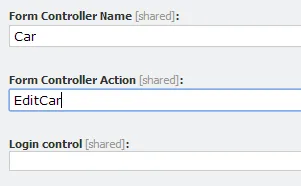
This can be any controller and action — marking it with HttpPost is not mandatory, but I do anyway. Note that you will not have a corresponding HttpGet, because view renderings are handled by the main Sitecore controller and associated pipelines. There is nothing different about this action compared to plain ASP.NET MVC except for the fact that you cannot RedirectToAction or return View(), as this will interrupt Sitecore’s page rendering pipeline and return a single view rather than a complete page.
If you want to post back to the same page, return the main Sitecore controller’s base.Index (which requires you to inherit from SitecoreController) or trigger the page rendering pipeline yourself.
Returning base.Index():
public class CarController : SitecoreController
{
[HttpPost]
public ActionResult EditCar(CarViewModel carViewModel)
{
// Deal with form submission here
// Hand over to rendering pipeline
return base.Index();
}
}
Kicking off the page rendering pipeline yourself (this means that you do not have to inherit from SitecoreController):
public class CarController
{
[HttpPost]
public ActionResult EditCar(CarViewModel carViewModel)
{
// Deal with form post here
// Do what base.Index() eventually does
IView pageView = PageContext.Current.PageView;
if (pageView == null)
{
return new HttpNotFoundResult();
}
else
{
return (ActionResult)this.View(pageView);
}
}
}
If you do not wish to post back to the same page, you can use RedirectToRoute to display a thank-you page. Note that we are redirecting to a Sitecore URL here, and not a controller and action:
var options = new UrlOptions
{
AddAspxExtension = false,
LanguageEmbedding = LanguageEmbedding.Never
};
var pathInfo = LinkManager.GetItemUrl(_pageContext.Current.Item.Children.FirstOrDefault(), options);
return RedirectToRoute(MvcSettings.SitecoreRouteName, new { pathInfo = pathInfo.TrimStart(new char[] { '/' }) });
Use Sitecore’s FormHandler
In the third and final step, we need to make a slight alteration to the form mark-up.
@model CarViewModel
@using (Html.BeginRouteForm(Sitecore.Mvc.Configuration.MvcSettings.SitecoreRouteName, FormMethod.Post))
{
@Html.Sitecore().FormHandler()
@Html.LabelFor(x => x.CarName)
@Html.EditorFor(x => x.CarName)
@Html.LabelFor(x => x.CarManufactureYear)
@Html.EditorFor(x => x.CarManufactureYear)
<input type="submit" />
}
Rather than Html.BeginForm, we are using Html.BeginRouteForm and specifying Sitecore’s default route.
@Html.Sitecore().FormHandler() is responsible for generating two hidden fields that specifies which controller and action to post to. These are the ones that you specified on the view rendering definition item. If you look at the form source, you will see this:
<input id="scController" name="scController" type="hidden" value="Location" />
<input id="scAction" name="scAction" type="hidden" value="FavouriteLocation" />
Note: You can override the controller and action by hard-coding the values:
@Html.Sitecore().FormHandler("MyController", "MyAction")
What about form validation? (Edit: 09/06/2014)
Thank you to Kevin and this discussion on the Sitecore MVC forum for prompting this edit.
In plain ASP.NET MVC, you can add validation attributes to your model properties. Required is a common one:
public class CarViewModel {
[Required]
public string CarName { get; set; }
public string CarManufactureYear { get; set; }
}
When a form is posted, you can check ModelState.IsValid, which will return false if validation fails — in this example, failing to fill in CarName would result in ModelState.IsValid returning false. In this situation, you would want to return the same page with a validation error. In standard ASP.NET MVC, that looks like this:
[HttpPost]
public ActionResult EditCar(CarViewModel carViewModel) {
if (ModelState.IsValid)
{
// Save your new values
// Return view or redirect to another action
}
return View(carViewModel);
}
In your view, you would use @Html.ValidationSummary("My error text") to write out your error message (you can choose whether or not a message for each property — “The CarName field is required” — is output):
@model CarViewModel
@using (Html.BeginForm())
{
@Html.ValidationSummary("Errors occurred!")
@Html.LabelFor(x => x.CarName)
@Html.EditorFor(x => x.CarName)
@Html.LabelFor(x => x.CarManufactureYear)
@Html.EditorFor(x => x.CarManufactureYear)
<input type="submit" />
}
Submitting a form with validation errors will return you to the same view, maintain your form values, and display an error message.
Form validation with Sitecore view renderings
Standard ASP.NET MVC validation works with Sitecore view renderings, with one key difference. You cannot return a view if validation fails — this interrupts the page rendering process and you end up displaying a single MVC view rather than a Sitecore page. To avoid this, use one of the methods already detailed for posting back to the same page.
Return base.Index():
public class CarController : SitecoreController
{
[HttpPost]
public ActionResult EditCar(CarViewModel carViewModel)
{
if (ModelState.IsValid)
{
// Save your new values
// Return view or redirect to another action
}
return base.Index();
}
}
Or trigger the page rendering pipeline yourself:
public class CarController
{
[HttpPost]
public ActionResult EditCar(CarViewModel carViewModel)
{
if (ModelState.IsValid)
{
// Save your new values
// Redirect to route or return the same page
}
IView pageView = PageContext.Current.PageView;
if (pageView == null)
{
return new HttpNotFoundResult();
}
else
{
return (ActionResult)this.View(pageView);
}
}
}
In either case, Sitecore will return the assembled page with your validation error message displaying. You will find that including more than one form on the page will result in every instance of @Html.ValidationSummary() being displayed if one form fails validation — however, this challenge is not specific to Sitecore MVC.
Part 2 will focus on posting forms from controller renderings — which is rather more fiddly.
Comments (Imported from wordpress)
Pingback: Posting forms in Sitecore MVC (Part 2) — Controller Renderings | (MH) Welander
Pingback: Posting forms in Sitecore controller renderings — another perspective | ctor.io
Pingback: To The Controller And Back. Part 1 — Routing | Jocks to the Core
Pingback: Form Post in Sitecore MVC | cprakash
Borj U Ano
November 19, 2014 at 04:11
Hi Martina,
on this code
how will you pass a user message, say I want to tell to the user that his profile has been created, to the pageview? many thanks!
Pingback: Posting a form in view rendering and controller rendering in Sitecore MVC »
Pingback: Sitecore MVC — Multiple Forms | Horizontal Integration
Pingback: Sitecore MVC — Multiple Forms — Blog